Can you guess what less paperwork, larger parent orders, and extra bonus points all have in common? Scholastic Book Clubs online ordering, of course! Are you already ordering books from Scholastic and ready to free up time and energy by having no money to handle and less paperwork to manage? Yes, yes, yes!!! No worries! Online registration is a quick and easy one-time set up.
Just watch this Flowgram on how to set up an account, and learn the quick and easy process in no time at all!
By: Shea Beaudreau
Saturday, September 20, 2008
Flowgram - Angela Phillips
 Flowgram: Welcome to the “Talking Web”
Flowgram: Welcome to the “Talking Web”By Angela Phillips
Flowgram is a new way for you to communicate as it will assist you in creating presentations, give you a forum to talk about photographs you want to share, or help you to make richer blog posts!
You can take a collection of photographs, links, or videos and add audio of your voice to guide your viewer as if you were right there sitting next to them. You can even highlight (by selecting text) to emphasize certain features of what you are sharing on your flowgram.
Flowgrams can range from just one page (such as a page showing a picture of something) to a series of pages with multiple pictures, links, and/or videos. You can even use this with powerpoint presentations you have created.
Your viewers can control the pages, scroll them, click on your links, view your videos and more.
It’s as easy as 1, 2, 3.
Add your content (if you are entering a website, just paste in the url).
Add Audio (just hit record) and Highlights (just select the text you want to highlight).
Send the link to someone or embed as a widget to post a flowgram into your blog.
The website guides you through everything you need to know and do in a step-by-step fashion. There are also instructional videos to assist you as well. It couldn’t be easier!
Check out the first flowgram I created for the purpose of gearing my 4th grade students to seven particular websites to use in researching a planet by visiting the blog I share with Rick Pinchot, Dorry Lopez, and Meli Launey.
Your viewers can control the pages, scroll them, click on your links, view your videos and more.
It’s as easy as 1, 2, 3.
Add your content (if you are entering a website, just paste in the url).
Add Audio (just hit record) and Highlights (just select the text you want to highlight).
Send the link to someone or embed as a widget to post a flowgram into your blog.
The website guides you through everything you need to know and do in a step-by-step fashion. There are also instructional videos to assist you as well. It couldn’t be easier!
Check out the first flowgram I created for the purpose of gearing my 4th grade students to seven particular websites to use in researching a planet by visiting the blog I share with Rick Pinchot, Dorry Lopez, and Meli Launey.
Monday, September 1, 2008
Donors Choose - Melissa Ross

I have found a wonderful website that I cannot stop telling everyone about. It is called Donors Choose. I came across it one day while surfing the net looking for an attractive way to post a classroom wish list on my website.
Basics About Donors Choose
Basically, teachers ask for supplies for their classroom by choosing exactly what they want, writing a proposal for it, and submitting it to the website. Anyone that comes to the website can choose to fund any or all of your proposal. Once your proposal is fully funded, the DonorsChoose site will purchase and send you all of the materials - this means you don't have to deal with money, receipts, etc. The only thing you are required to do is have your students send thank you letters and pictures to the people who donated money to your proposal. They have even taken the stress out of this step. DonorsChoose will send you a “thank you package” that includes the names of your donors, a disposable camera, and a self addressed and stamped envelope. You and your students write thank you notes, you snap a few pictures with their camera, and you mail everything back to DonorsChoose. They develop the pictures. They mail the notes to your donor(s). You enjoy your new materials!
DonorsChoose runs on a point system to keep teachers like me from submitting 100 proposals. You earn 3 points for signing up (free). You spend roughly one point for every proposal you write. You gain one point every time a proposal is funded, one point for returning your thank you cards, and one point for the thank you cards being of "good quality."
How to Write a Proposal
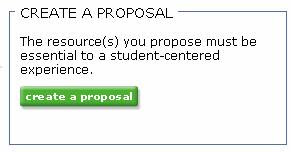 To write a proposal, all you need is an idea and about 20 minutes. The process is simple and they walk you through it step by step. Once you have created an account, login. This will take you to your account screen.
To write a proposal, all you need is an idea and about 20 minutes. The process is simple and they walk you through it step by step. Once you have created an account, login. This will take you to your account screen.
1) To begin a new proposal, click “New Proposal.”
2) Think of a short, catchy title for your proposal.
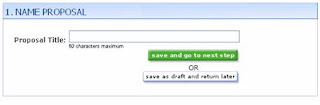 3) Choose your supplies. They have many vendors that they work with. You are only able to choose supplies from their vendors at this time. They currently use 36 vendors, including my favorite Barnes and Noble, Nasco, Weekly Reader and Lakeshore Learning, just to name a few. The only tricky part of this step is that you have to fully check out twice. For example, if you choose items from Barnes and Noble, add all of the items that you want to your cart and check out just like you were going to purchase them yourself. (They will not ask for a credit card number.) Once you tell it to checkout, it will take you back to the DonorsChoose page. You will then have to check out on the DonorsChoose page. You have to check out there because you can use more than one vendor for each proposal.
3) Choose your supplies. They have many vendors that they work with. You are only able to choose supplies from their vendors at this time. They currently use 36 vendors, including my favorite Barnes and Noble, Nasco, Weekly Reader and Lakeshore Learning, just to name a few. The only tricky part of this step is that you have to fully check out twice. For example, if you choose items from Barnes and Noble, add all of the items that you want to your cart and check out just like you were going to purchase them yourself. (They will not ask for a credit card number.) Once you tell it to checkout, it will take you back to the DonorsChoose page. You will then have to check out on the DonorsChoose page. You have to check out there because you can use more than one vendor for each proposal.
4) Write your proposal. There is a step by step framework for writing your proposal. They tell you what to write in each section and then they put it together for you. (Do not forget to spell check.)
5) Give the specifics. They will ask several questions such as how many instructional hours your project will take, how many students will benefit from your project, if the project is considered “needed supplies” or “enrichment,” etc.
6) Submit your first proposal! Once your proposal is complete, it must be submitted for approval. One of the staff members will read your proposal and you will get an email when it is ready to be published.
7) Wait for a donor. Post the link on your blog or website. The proposal will be on the site for several months. If it is not funded in that time period, it will be removed from the site.
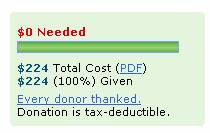
8) When your proposal is fully funded, you will start the thank you process.
My Celebrations:
I was a little skeptical about this at first. People just giving away money for whatever you want - but I have had six proposals fully funded to date. I have received over $1,500 of equipment and supplies for my classroom including 100 nonfiction books for my library, specimen viewers, TV microscope, measurement sets, window greenhouses, critical thinking math and science games, class set of clipboards, lifecycle activity tub and pocket charts and timeline pocket charts among many other things. If you have a DonorsChoose success story, please leave a comment and share!
Other Valuable Links:
Frequently asked questions: http://www.donorschoose.org/help/teacher_faq.html
How to Guide http://www.donorschoose.org/docs/HowToUseDonorsChoose.pdf
The Donors Choose Story http://www.donorschoose.org/about/history.html?zone=0
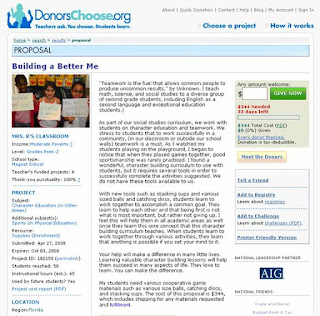
Written by: Melissa Ross
Basics About Donors Choose
Basically, teachers ask for supplies for their classroom by choosing exactly what they want, writing a proposal for it, and submitting it to the website. Anyone that comes to the website can choose to fund any or all of your proposal. Once your proposal is fully funded, the DonorsChoose site will purchase and send you all of the materials - this means you don't have to deal with money, receipts, etc. The only thing you are required to do is have your students send thank you letters and pictures to the people who donated money to your proposal. They have even taken the stress out of this step. DonorsChoose will send you a “thank you package” that includes the names of your donors, a disposable camera, and a self addressed and stamped envelope. You and your students write thank you notes, you snap a few pictures with their camera, and you mail everything back to DonorsChoose. They develop the pictures. They mail the notes to your donor(s). You enjoy your new materials!
DonorsChoose runs on a point system to keep teachers like me from submitting 100 proposals. You earn 3 points for signing up (free). You spend roughly one point for every proposal you write. You gain one point every time a proposal is funded, one point for returning your thank you cards, and one point for the thank you cards being of "good quality."
How to Write a Proposal
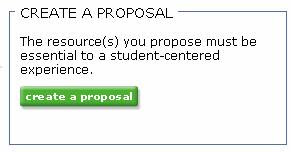 To write a proposal, all you need is an idea and about 20 minutes. The process is simple and they walk you through it step by step. Once you have created an account, login. This will take you to your account screen.
To write a proposal, all you need is an idea and about 20 minutes. The process is simple and they walk you through it step by step. Once you have created an account, login. This will take you to your account screen.1) To begin a new proposal, click “New Proposal.”
2) Think of a short, catchy title for your proposal.
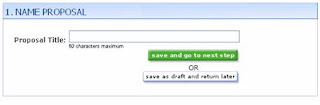 3) Choose your supplies. They have many vendors that they work with. You are only able to choose supplies from their vendors at this time. They currently use 36 vendors, including my favorite Barnes and Noble, Nasco, Weekly Reader and Lakeshore Learning, just to name a few. The only tricky part of this step is that you have to fully check out twice. For example, if you choose items from Barnes and Noble, add all of the items that you want to your cart and check out just like you were going to purchase them yourself. (They will not ask for a credit card number.) Once you tell it to checkout, it will take you back to the DonorsChoose page. You will then have to check out on the DonorsChoose page. You have to check out there because you can use more than one vendor for each proposal.
3) Choose your supplies. They have many vendors that they work with. You are only able to choose supplies from their vendors at this time. They currently use 36 vendors, including my favorite Barnes and Noble, Nasco, Weekly Reader and Lakeshore Learning, just to name a few. The only tricky part of this step is that you have to fully check out twice. For example, if you choose items from Barnes and Noble, add all of the items that you want to your cart and check out just like you were going to purchase them yourself. (They will not ask for a credit card number.) Once you tell it to checkout, it will take you back to the DonorsChoose page. You will then have to check out on the DonorsChoose page. You have to check out there because you can use more than one vendor for each proposal.4) Write your proposal. There is a step by step framework for writing your proposal. They tell you what to write in each section and then they put it together for you. (Do not forget to spell check.)
5) Give the specifics. They will ask several questions such as how many instructional hours your project will take, how many students will benefit from your project, if the project is considered “needed supplies” or “enrichment,” etc.
6) Submit your first proposal! Once your proposal is complete, it must be submitted for approval. One of the staff members will read your proposal and you will get an email when it is ready to be published.
7) Wait for a donor. Post the link on your blog or website. The proposal will be on the site for several months. If it is not funded in that time period, it will be removed from the site.
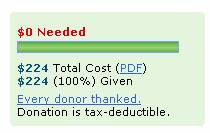
8) When your proposal is fully funded, you will start the thank you process.
My Celebrations:
I was a little skeptical about this at first. People just giving away money for whatever you want - but I have had six proposals fully funded to date. I have received over $1,500 of equipment and supplies for my classroom including 100 nonfiction books for my library, specimen viewers, TV microscope, measurement sets, window greenhouses, critical thinking math and science games, class set of clipboards, lifecycle activity tub and pocket charts and timeline pocket charts among many other things. If you have a DonorsChoose success story, please leave a comment and share!
Other Valuable Links:
Frequently asked questions: http://www.donorschoose.org/help/teacher_faq.html
How to Guide http://www.donorschoose.org/docs/HowToUseDonorsChoose.pdf
The Donors Choose Story http://www.donorschoose.org/about/history.html?zone=0
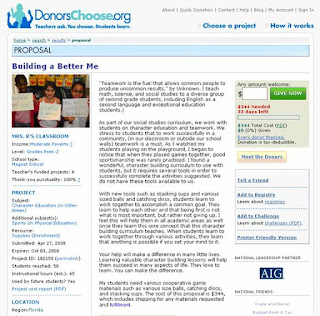
Written by: Melissa Ross
Subscribe to:
Comments (Atom)
