1. Create a digital scrapbook including pictures and/or videos
2. Create a calendar
3. Create an image to use for things like newsletter headers, blog headers, a sign, etc.

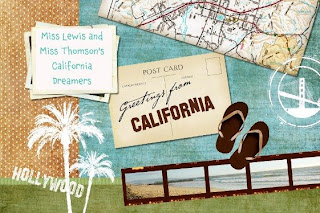 4. Make holiday cards
4. Make holiday cards
I am sure there are other useful tools that I have not yet discovered on the website!
To get any of the projects started:
I will warn you that this can be highly addictive! If you have any questions, feel free to ask me!
2. Create a calendar
3. Create an image to use for things like newsletter headers, blog headers, a sign, etc.

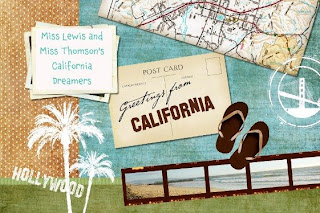 4. Make holiday cards
4. Make holiday cardsI am sure there are other useful tools that I have not yet discovered on the website!
To get any of the projects started:
- Go to www.scrapblog.com and create a FREE account so that you can save your projects.
- Click "create new scrapblog."
- You can then choose whether you want to start with a theme or with a blank page. If you choose a theme, you can still add to it or delete objects and pictures already on it.
- Next, upload the photos or videos you want to use by selecting where you want to take the images/videos from. Then select the images or videos and click "upload."
- You are then free to create! You can choose from hundreds of stickers, backgrounds, and frames. To add anything to your scrapblog project, you simply click and drag!
- You will want to click "save" every now and again. After you click "save," it will ask you if you want to publish it. Click "no" to continue working on it, or "yes" if you are done. (If you want to save your work as an image, click on "file" then "Export as JPEG."
- After you have published your scrapblog, it will ask you if you want to share it now. Click "yes, share now," then click on "copy and paste" to get the html code to embed into your blog! If you choose "share elsewhere" then "Blogger," scrapblog.com will automatically put your scrapblog on your blog!
I will warn you that this can be highly addictive! If you have any questions, feel free to ask me!

2 comments:
I did Carrie's baby shower invite using this application and had Susan email it to the faculty. It was very easy to do, beautiful, and best of all - free! :) Thank you for sharing this great resource!
this was so much fun to play around with. I need to actually make a page. Thanks for bringing this tool to our attention.
Post a Comment